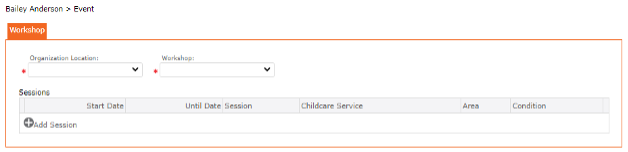Add Workshop
1. Left Menu > Contact
2. Search for a child or “+” Add Child
3. Click the Services Tab from the top menu
4. Click Events Tab
5. Choose or “+” Add Workshop
6. Complete the form
7. Click “+” Add Sessions
8. Click the “Edit Pencil” icon to Edit Session
9. Choose Area and Condition if applicable
10. Click “+” Add Payers, complete the Form
11. Click the checkmark icon ✓ (found at the top of the screen) to apply and return to previous screen
12. Once more, Click the checkmark icon ✓ (found at the top of the screen) to apply and return to previous screen
13. The Events Session will display in the Grid.
14. Click the “SAVE” icon (found at the top of the screen) to Save the record
15. To add second Workshop Session, repeat steps 1 to 14.