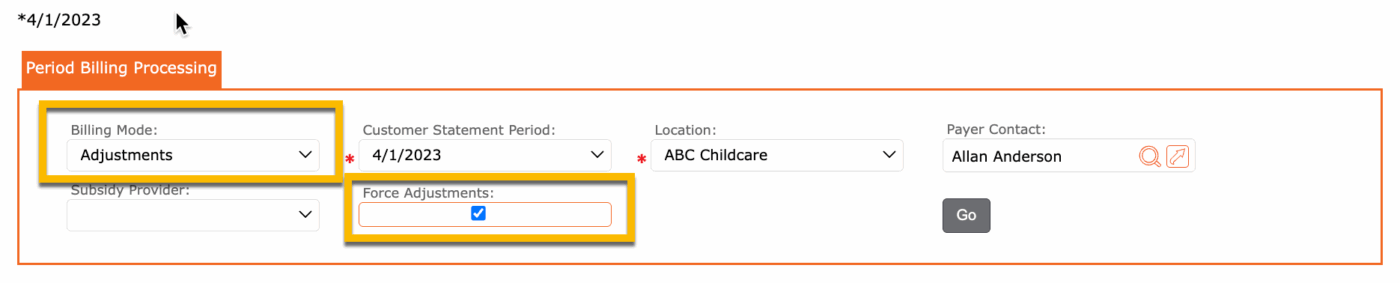If the invoices have been generated (posted) for the billing period and the subsidy approval was only received afterwards, then
Steps to update:
- Go to the parent’s (guardian/ payer) subsidy
- Add the new approval
- Reference the childcare service for this approval
- SAVE
- Contact your ChildCarepro Team Lead (they will need to update the min. occurrence date for you)
- ChildCarepro Team Lead only:
- Update the min. occurrence date to start of the month of the subsidy approval
- Select “force re-invoice”
- ChildCarepro Team Lead only:
- Once the ChildCarepro Team Lead has updated the min. occurence date:
- Select Accounts Receivable,
- Select Invoice Services,
- Billing Mode = Adjustments
- Force adjustment = selected
- Select the billing period and run the invoice.
Post the credit invoice
Go and republish the statement.