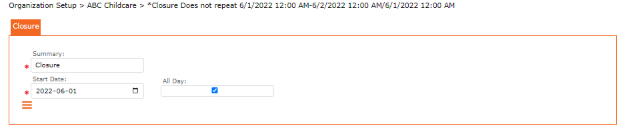Hours of Operation of one Location
The hours of operation are automatically populated based on the information that the user setup in the organization. When a location has different hours of operation, the hours of operation can be changed at the Location > Hours of Operation Tab
1. Setup > Organization > Location
2. Start Time the “clock” icon to Pick a Time
3. End Time the “clock” icon to Pick a Time
4. Choose Days of the week
5. Future Tab – “+” Add Full Day Closures – only the plus button appears
6. Future Tab – “+” Add Early Day Closures– only the plus button appears
7. Click the “checkmark” icon (found at the top of the screen) to apply and return to the previous screen
8. Click the “SAVE” icon to Save Hours of Operation for this Location
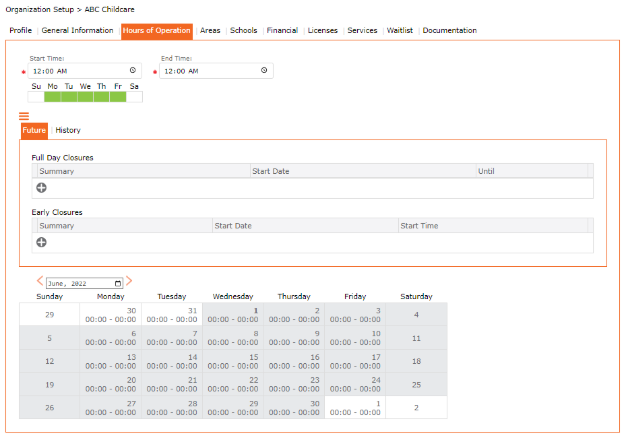
“+” Full Day Closures
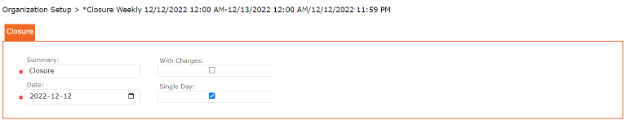
“+” Early Closures