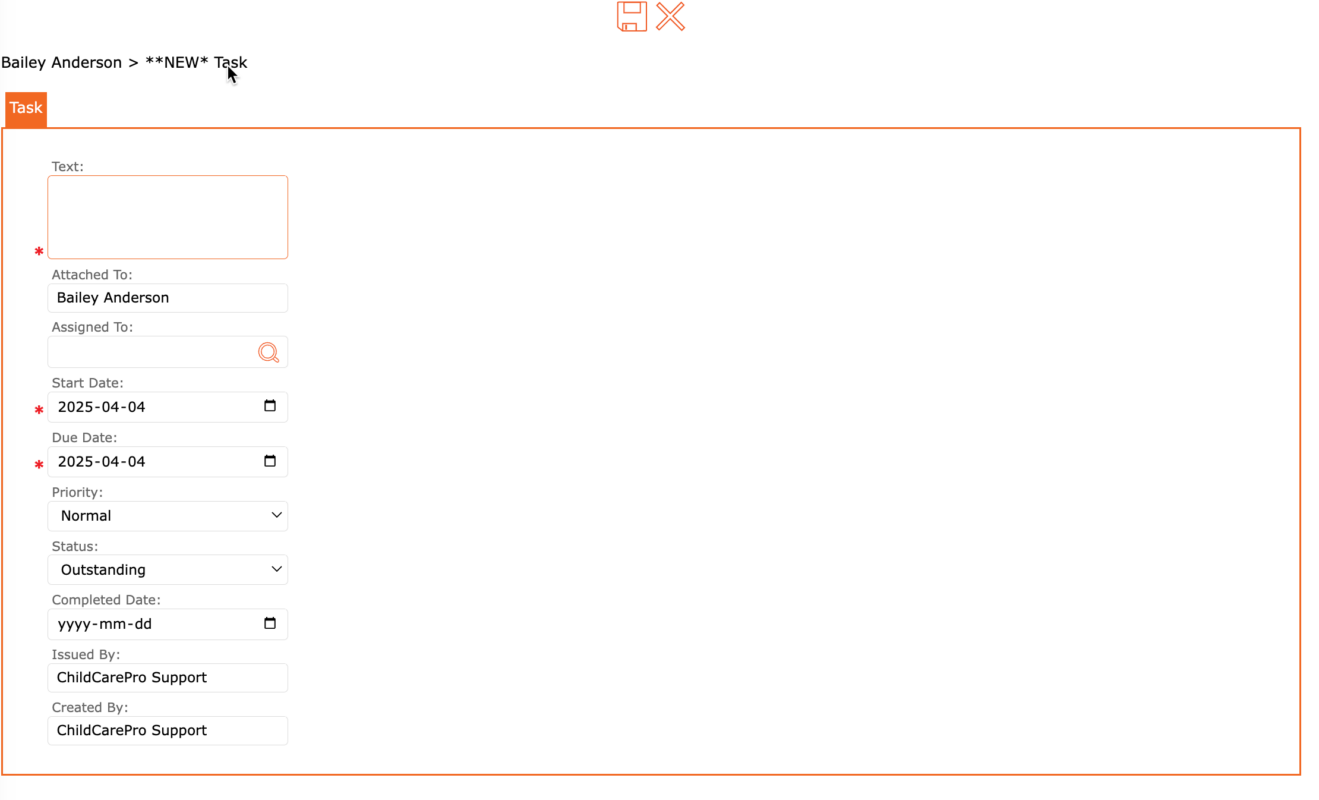To access Notes and Tasks:
- Child/ Contact’s Account
- Select “Notes & Taks” Tab
- To view and/ or edit = Click the “Edit Pencil” icon to the left of the Note or Task
- To Add a Note:
- Click the “+” Add Note (found at bottom of screen)
- To Add a Task:
- Click the “+” Add Task (found at bottom of screen)
All new notes and tasks will be displayed on the Notes & Tasks grid.
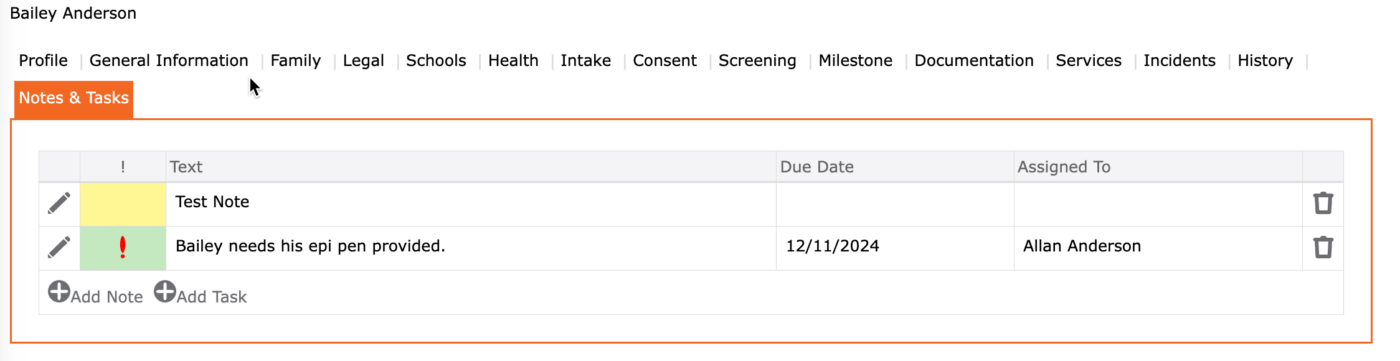
“+” Add Note:
Enter the Information
Click the “SAVE” Icon (found at top of the screen) to Save and return to the previous screen
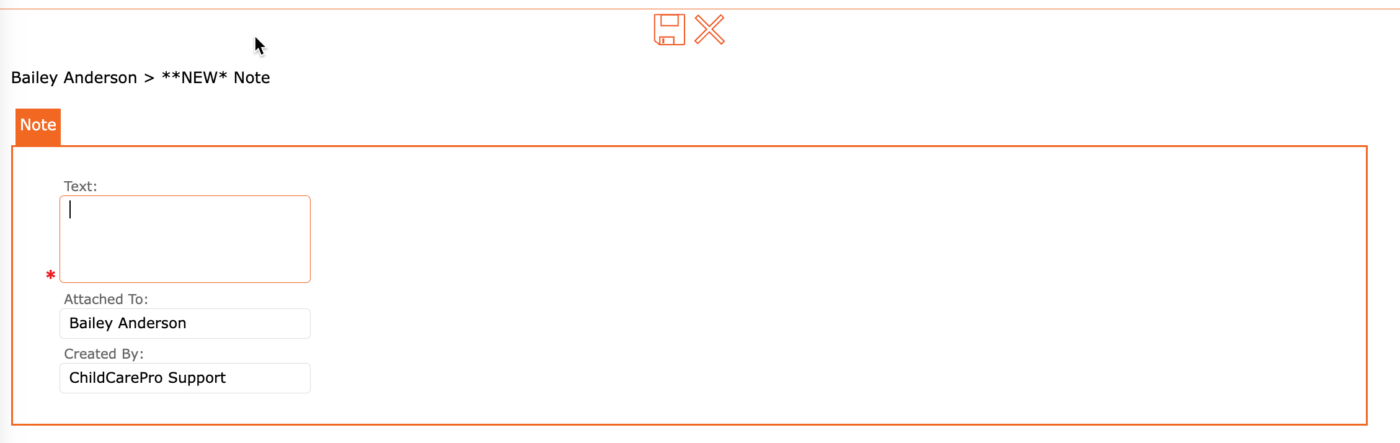
“+” Add Task:
Enter the Information
Click the “SAVE” Icon (found at top of the screen) to Save and return to the previous screen