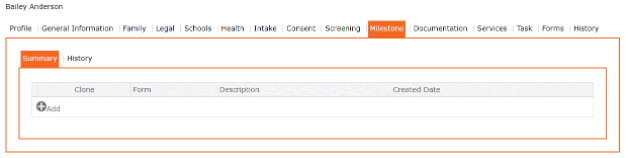Add Milestone
1. Left Menu > Contact
2. Search for a child or “+” Add Child
3. Click the Milestone Tab from the top menu
4. Summary lists all of the completed Forms
5. Click “+” Add Milestone Form
6. Select the Milestone Form to be completed.
7. Complete the form
8. Click the checkmark icon ✓ (found at the top of the screen) to apply and return to previous screen
9. Completed form appears in the Grid
10. Click the “SAVE” icon (found at the top of the screen) to Save the record
11. The completed Milestone Form for is saved and displays in the Grid