Edit Services – Childcare
Once a service has been set up at the location, the user may choose to edit and change some of the parameters.
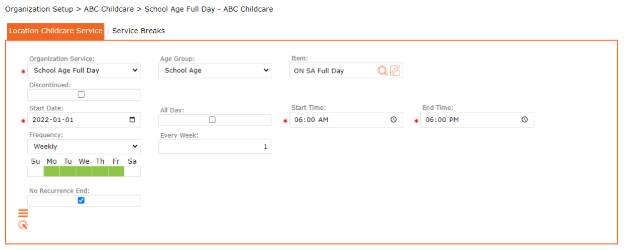
To Access:
Setup > Organization > Location > Select Location
Click on the Services Tab
Select the Service by clicking the “edit pencil” to make edits
Update the Service Form
Click the “checkmark” icon to apply updates and return to the previous screen.
Be sure to click the “Save” Icon (found at the top of the screen) to Save all and complete
