Hours of Operation Tab
In the tab, the user will enter the organization head office hours of operation. The user will add the day closures and the early day dismissals that apply to the organization including its locations and homes. i.e., Christmas, Stat holidays, Early closures (Christmas).
1. Left Menu > Setup > Organization > Location > Select the Location
2. Click on Hours of Operation Tab
3. Click the “clock” icon for the Start Time of day closure
4. Click the “clock” icon for the End Time of day closure
5. Select days of operation – by default Monday through Friday.
6. Click the green box to remove/ add days (in the week grid: Su, Mo, Tu, We, Th, Fr, Sa)
7. Click the “SAVE” icon to Save a record
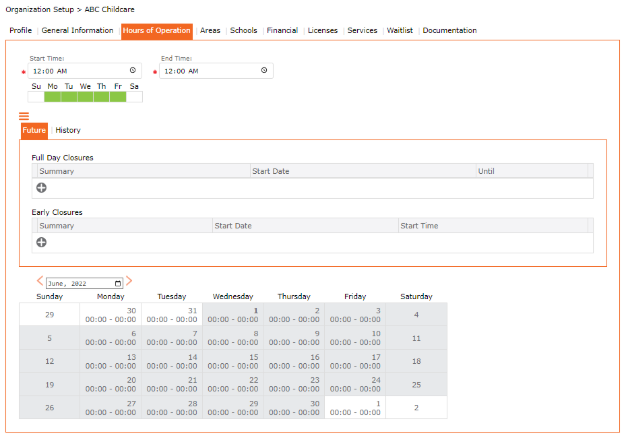
Adding Early Closures
The location may have Early Closures on some days in the year. Adding Early Closures is identical to Full Day Closures however, the Start Time of the closure needs to be completed. All up and coming Early Day Closures will appear in the Future Tab. All Early Day Closures prior to today, will be automatically moved to the History Tab of the sub-form.
1. Left Menu > Setup > Organization > Location > Select the Location
2. Click on Hours of Operation Tab
3. Click Future Tab, Sub-form opens
4. Click “+” Add under Early Closures
5. Closure – complete the form –
6. Summary
7. Start Date – Click the “calendar” icon to pick a start date
8. Start Time – Click the “calendar” icon to pick an end date
9. Click the “checkmark” icon to Save and return to the main form
10. Early Closure appears in the grid
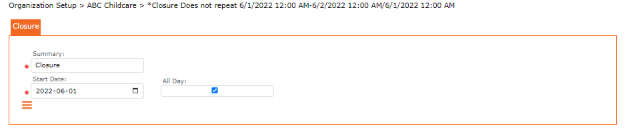
IMPORTANT:
To complete – click the “SAVE” icon found at the top of the screen to SAVE ALL
