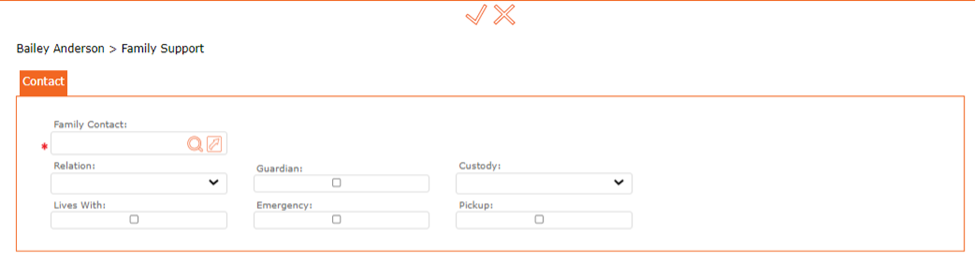The Family Tab stores all information with regards to the one child. The screen is segmented in four (4) distinct areas: Family Support, Restricted Contacts, Siblings and Professionals.
To “+” Add contacts to the Family, the user will click the “+” Add button in each of the areas.
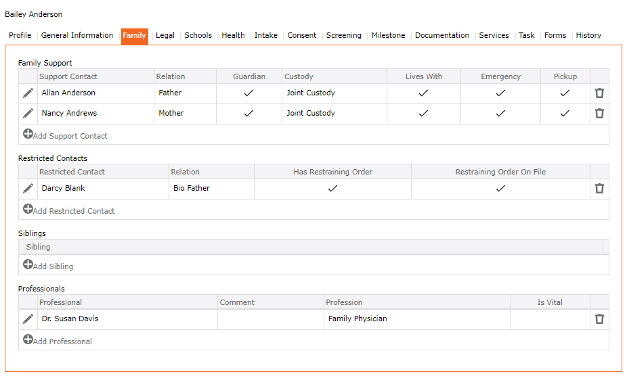
Add Family Support
Left Menu > Contact
Search for a child or “+” Add Child
Click the Family Tab from the top menu
Click “+” Family Support
1. Complete the fields on the Screen
2. Click the “Checkmark” Icon found at the top of the screen to Accept and return to the maintenance form
3. Click the “SAVE” icon found at the top of the screen to Save the record
4. Repeat above steps to add a 2nd Family Support Contact