In some cases, subsidy approvals apply only to specific days of the week. For example, a child may be approved for subsidy on Monday, Wednesday, and Friday only—even if they are scheduled to receive services every weekday.
In this situation, the user can set up 2 services: The first for the days approved by Subsidy, the second for the non-approved days.
To do so:
- Go into the child’s account,
- Select the services tab,
- Select the childcare tab,
- Create a New service:
- Complete the fields with this child’s service information
- IMPORTANT: Select only the days approved by subsidy, in this case Monday, Wednesday and Friday
- Add the Payer
- click the checkmark to apply
- click the save icon to save all
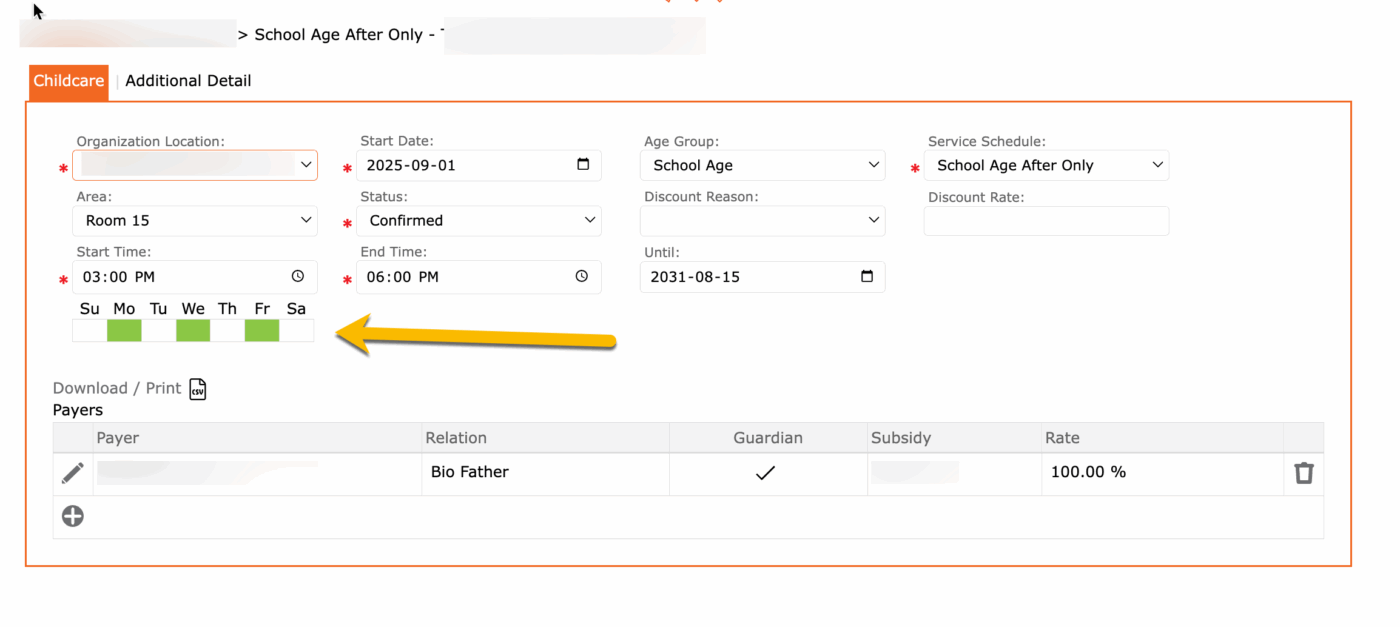
NEXT, create an exact copy of the first service, but only select the non-approved days.
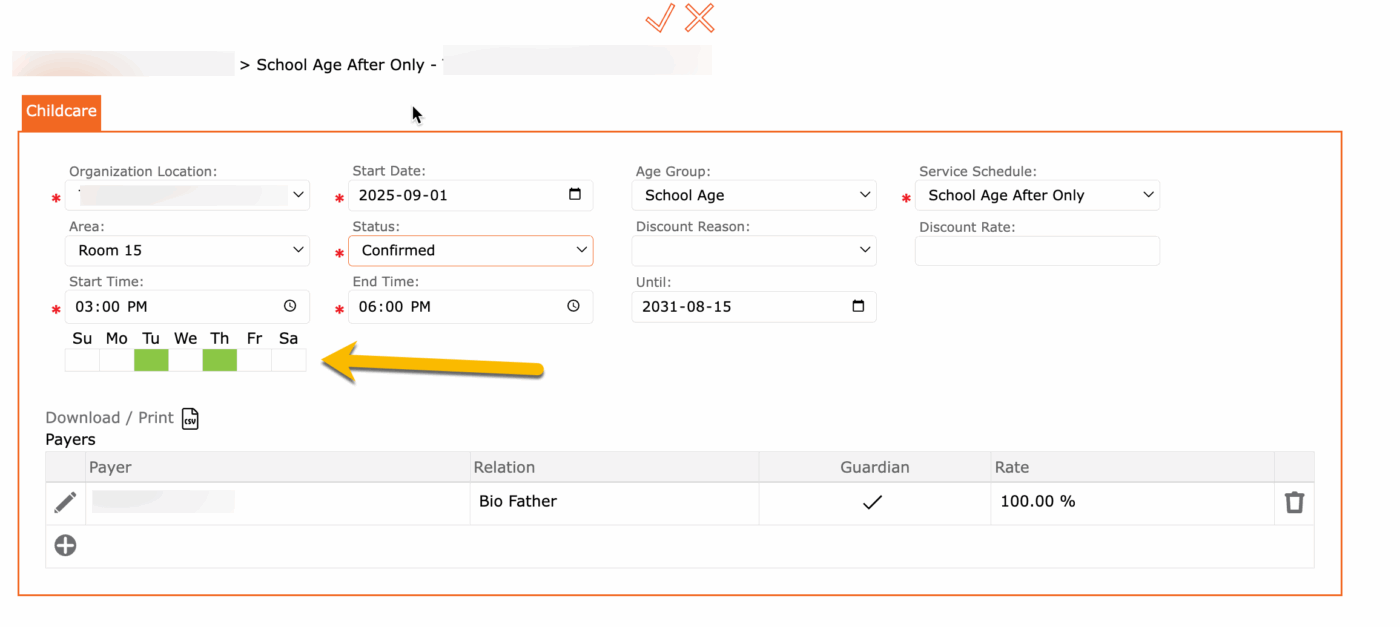
THEN, set up subsidy to be applied to the first service only (approved days Monday, Wednesday and Friday)
- Go into the Payer’s account
- Select the Subsidies tab,
- For a new subsidy approval = click the “Add subsidy approval”
- To apply or edit a service to this subsidy approval, click on “+ Subsidy Apply to Service”
- Select the service that has the days for the subsidy approval
- click the checkmark to apply
- click the SAVE icon to save all
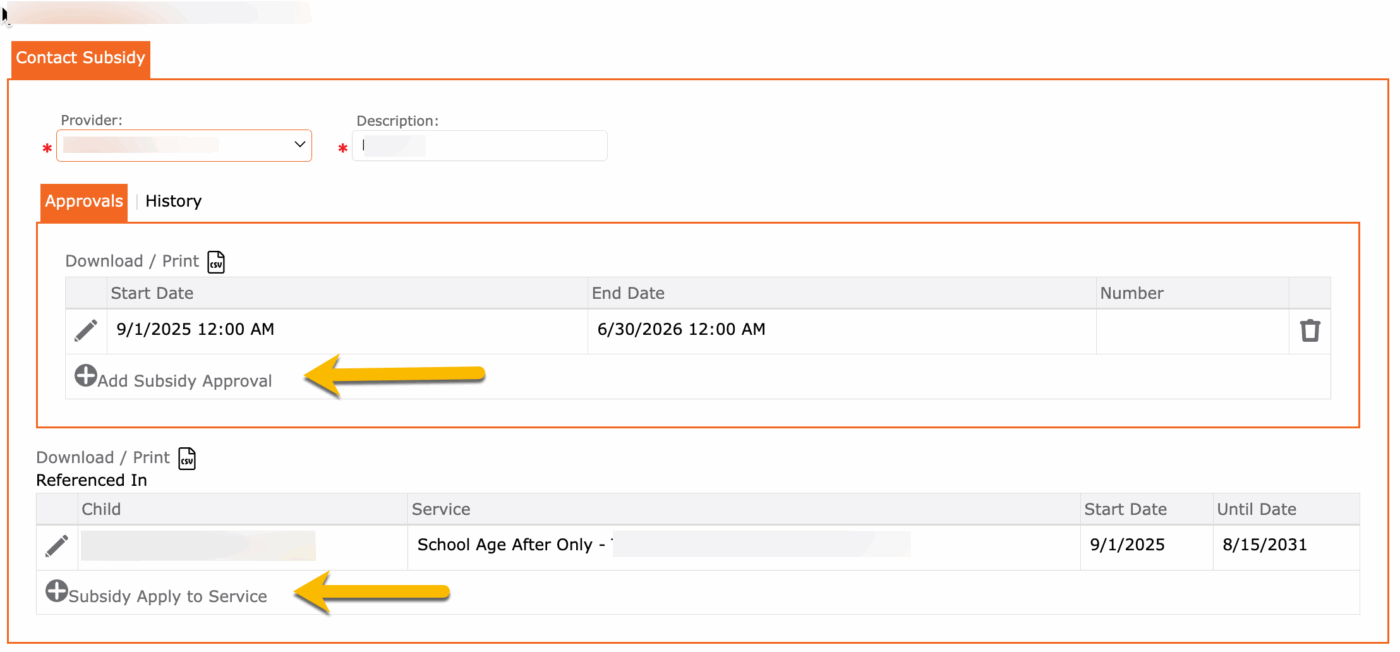
To verify if the correct service was applied, in this section “+ subsidy apply to service” the system will display a column titled “subsidy”.
This column will display the subsidy should it be applied.
OR
You can go back into that child’s service
click the edit pencil to open up the service, the system will also display a column titled “subsidy”, where it will display the subsidy description.
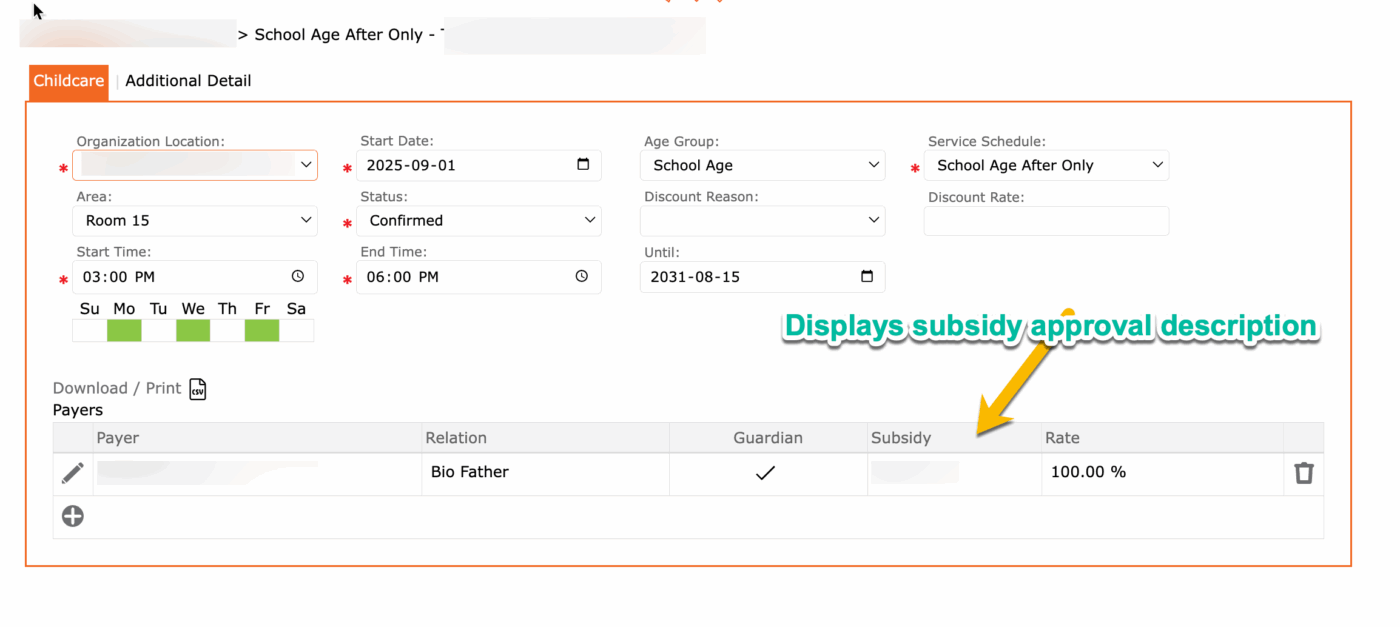
TIP: When setting up a service, the start date must be within Sunday to Saturday. This is especially important for services that use intervals (every second week).
