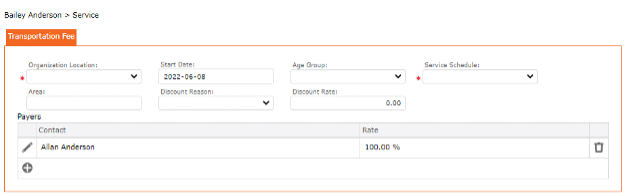Services > Childcare
Transportation Fees – Organization who offer transportation to and from the location may charge transportation fees. The fees could be a flat monthly fee or could be based on Schedules or Actual Attendance. The software allows the user to set up by payer the type of fees to be charged and the frequency of this charge.
Add Transportation Fees
1. Left Menu > Contact
2. Search for a child or “+” Add Child
3. Click the Services Tab from the top menu
4. Click Childcare Tab
5. In Other Fees, Choose or “+” Add Transportation Fees
6. Complete the form
7. Click the checkmark icon ✓ (found at the top of the screen) to Save the Form
8. Click ” + ” Add Payers
9. Complete the form
10. Click the checkmark icon ✓ (found at the top of the screen) to Save the Form (if the Contact Service Payer is subsidized, select from the drop-down the name of the Subsidy Agent (i.e. Province of Manitoba)
11. Click the checkmark icon ✓ (found at the top of the screen) to Save the Form to return to the previous form
12. Click the checkmark icon ✓ (found at the top of the screen) to Save the Form to return to the main form
13. The Transportation Fees is associated to a child and appears in the Grid.
14. Click the “SAVE” icon (found at the top of the screen) to Save the record
15. When adding a second Transportation Fee, repeat steps 1 to 14.