When previewing the invoices under Accounts Receivable > Invoice Services > Period Billing Processing, and the “Customer Statement Period” are not displaying the current/ new periods, the billing periods must be added in the setup.
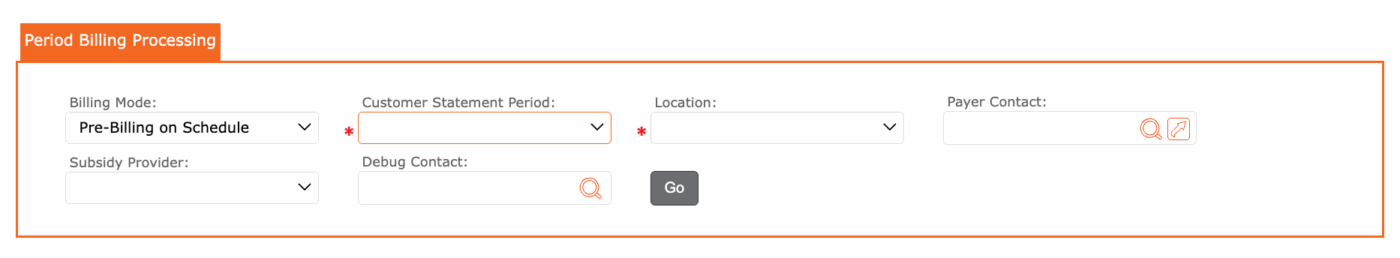
To do so:
- Select Setup
- Select Accounting
- Select Statement Setup
- Edit the Childcare
- Click “+” add Customer Statement Period
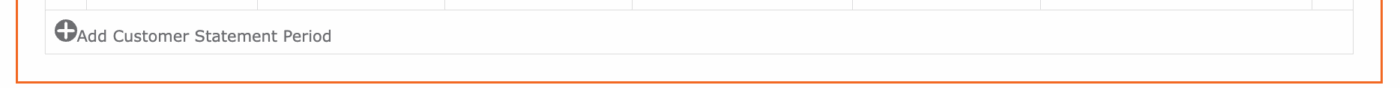
Enter the:
- Start Date
- End Date
- Grace Date
- Statement Date
- Due Date
- Statement Message = optional. Message specific to this billing period.
- click the checkmark to apply
- click the SAVE icon to save all changes
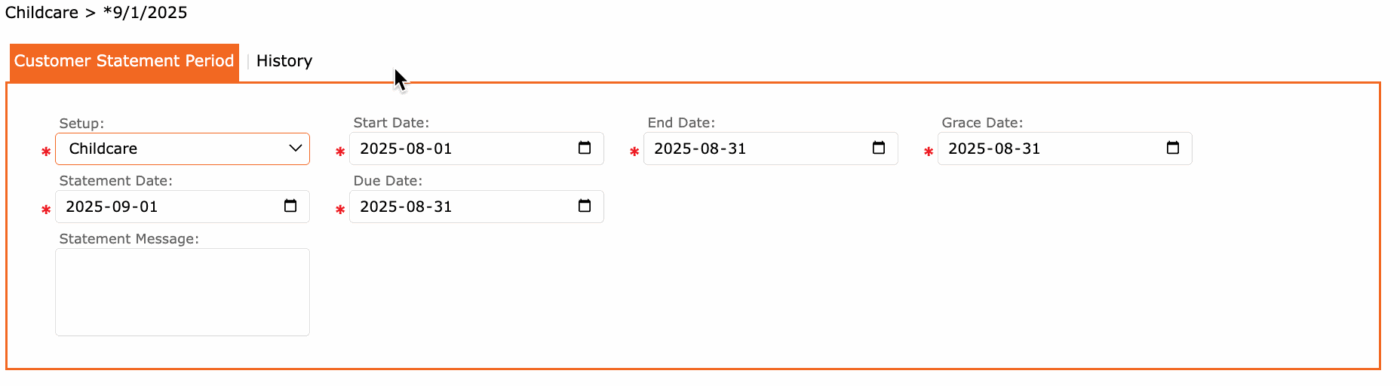
For more information, see “Statement Setup – How to setup/ update statement periods“
