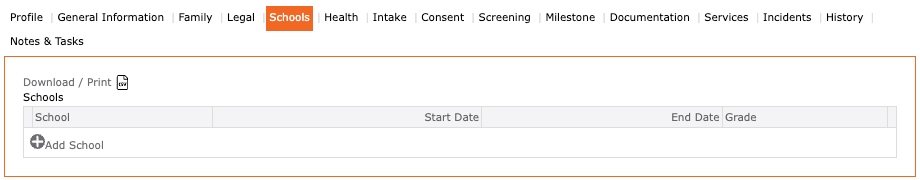When you are adding a school age service to a child, and you do not see the “Condition” dropdown field it is most likely because the school was not added to the child’s account.
To add a school to a child’s account:
- Go to Contacts
- Select the child
- Select the Schools tab
- Click the “+ Add School”
- Select the School from the dropdown list
- Enter the start date
- NOTE: the start date must be the same date of the new service start date OR before.
- Click the checkmark icon to apply
- Click the SAVE icon to save all