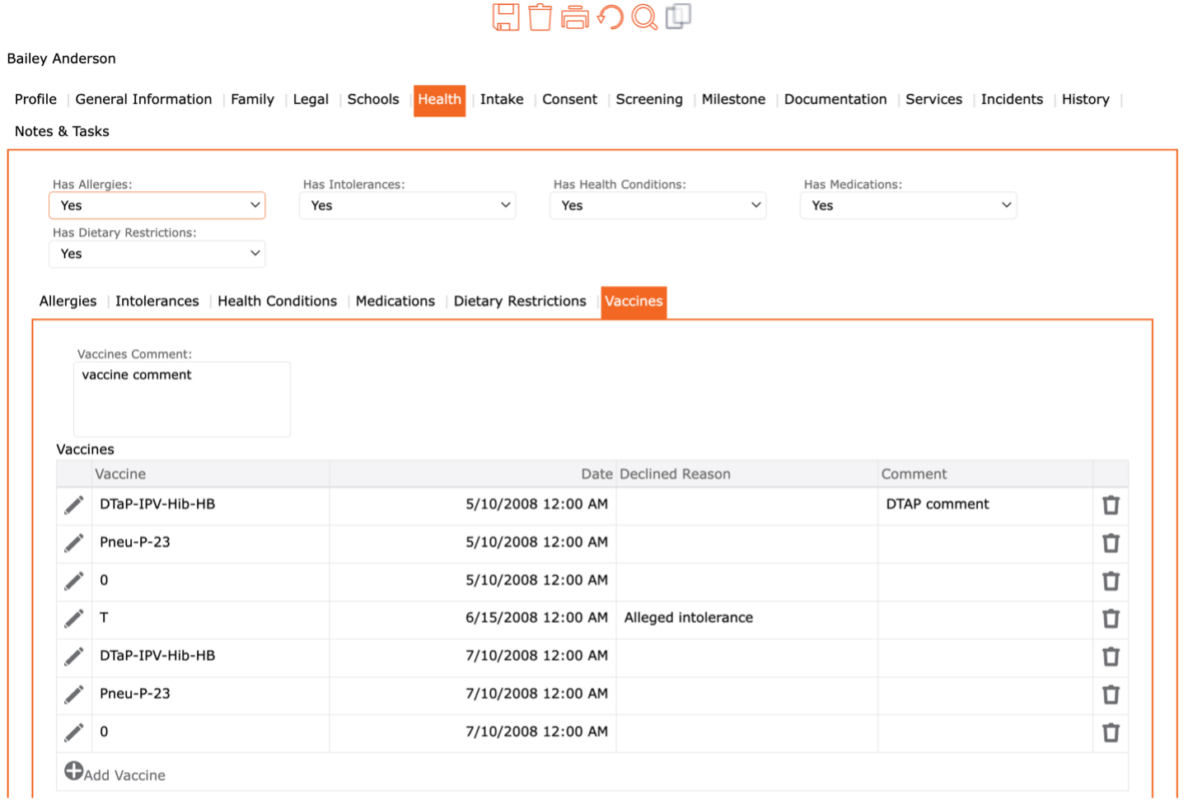Vaccines
The complete list of Health Vaccines has been pre-populated in the Setup > Lists > Health > Health Vaccine. In certain jurisdiction, tracking of Health Vaccine is mandatory. The Health Vaccine Tab allows the user to choose which vaccines the child has received. As most of these vaccines are age sensitive or date sensitive, notifications will be displayed should a contact’s vaccine is due or when it needs to be renewed.
Add Vaccines
1. Left Menu > Contact
2. Search for a child or “+” Add Child
3. Click the Health Tab from the top menu
4. Click Vaccines Tab in the Sub-menu
5. Click “+” Add Vaccines
6. The Grid will display all vaccines received
7. Click the “Edit Pencil” to Edit to the left of the Vaccine Name, To Add a new Vaccine, click the “+” Add Vaccine
8. Edit the information received
9. Complete by clicking the checkmark icon ✓ (found at the top of the screen) to apply and return to previous screen
10. Click the “SAVE” icon (found at the top of the screen) to Save the record
11. The Vaccines are saved and display in the Grid