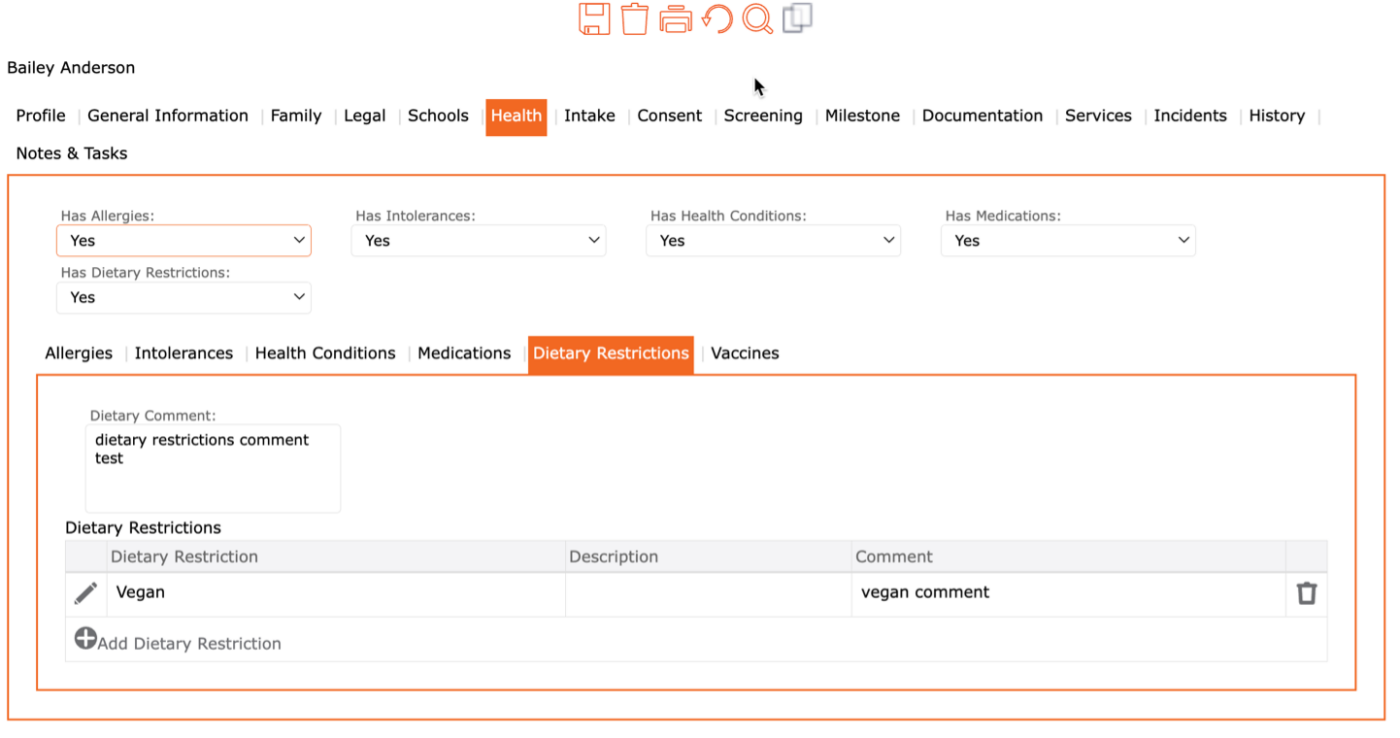Dietary Restrictions
There are many reasons a family might request dietary restrictions for their child. This tab allows the user to indicate all other restrictions that are not specifically related to health issues but rather life style choices.
Add Dietary Restrictions
1. Left Menu > Contact
2. Search for a child or “+” Add Child
3. Click the Health Tab from the top menu
4. Select “YES” in the Dietary Restrictions drop-down to display the “Dietary Restrictions” tab.
5. Click Dietary Restrictions Tab in the Sub-menu
To Add a Dietary Restriction click the “+” Add Dietary Restriction, to Edit click the “Edit Pencil” icon found to the left of the Dietary Restriction
6. Complete the form
7. Click the checkmark icon ✓ (found at the top of the screen) to apply and return to the previous Dietary Restrictions Screen
8. Click “SAVE” icon (found at the top of the screen) to apply and return to the previous screen
9. The Dietary Restrictions are saved and they display in the Grid