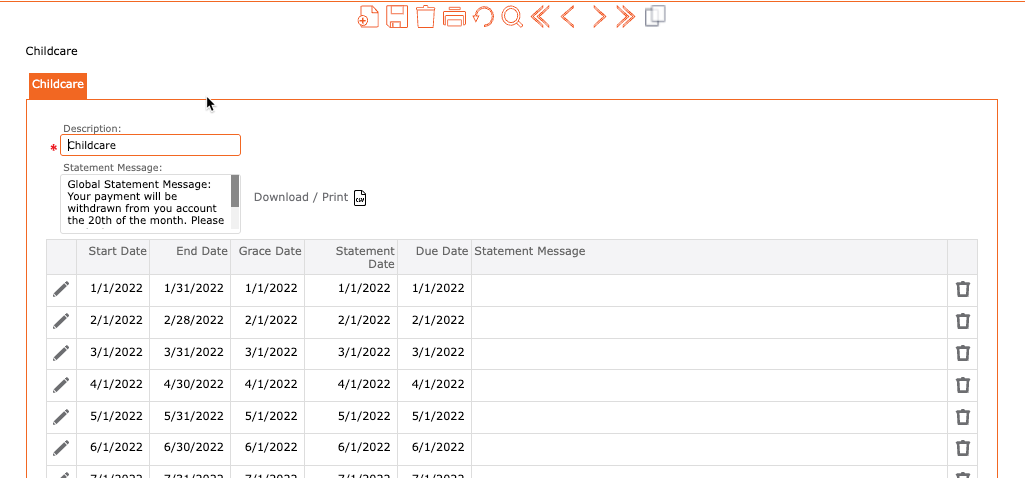Statement Setup
In the Statement Setup the user may define what the frequency of the billing is for each group of services. The default is building your Childcare statement frequency.
Childcare Customer Statement Setup
By default, the user will receive the software with some existing Childcare Statement Setup. The user may modify the statement setup or add new statement dates. Each organization will determine the frequency of the statements it will prepare (i.e. monthly, 20-days, bi-weekly, etc.).
View, Edit and Add Customer Statement
- Left Menu > Setup > Accounting > Statement Setup
- Customer Statement Setup Finder
- Display the Customer Statement existing setup
- Click the edit (pencil) and complete the form
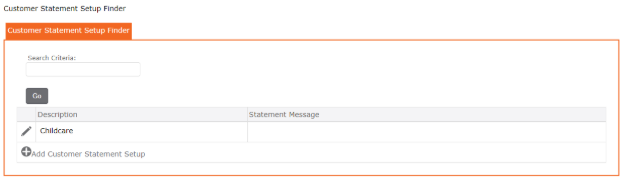
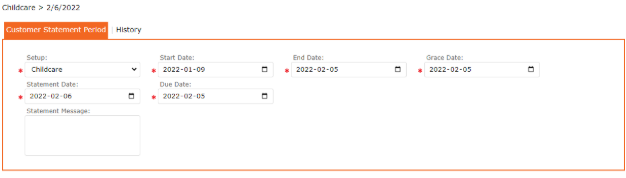
- Setup > Childcare is default from the drop-down list
- Start Date – date of the first day to appear on the statement
- End Date – date of the last day to appear on the statement
- Grace Date – number of days allowed before statement is paid (i.e. if 5 days of grace are allowed before client pays invoice, the Statement Date will automatically add 5 days to the statement date before accounts becomes overdue)
- Statement Date – date to appear on the statement
- Due Date – date the statement is due
- Click Check Mark to accept
- Click Save icon from the top toolbar
- Repeat to add more
- To Add a new record, this can be done using the
- +Add Customer Statement Period or Use the New Record Icon from the top toolbar.
You will then see the list of all statement periods dates.