To add a legal document to an individual’s account
Go to Contacts
Search for the Contact – click GO
Select the Contact
Go to the Legal Tab
Click the “+” Add Document
The system will then walk you through prompts to upload a document from your device.
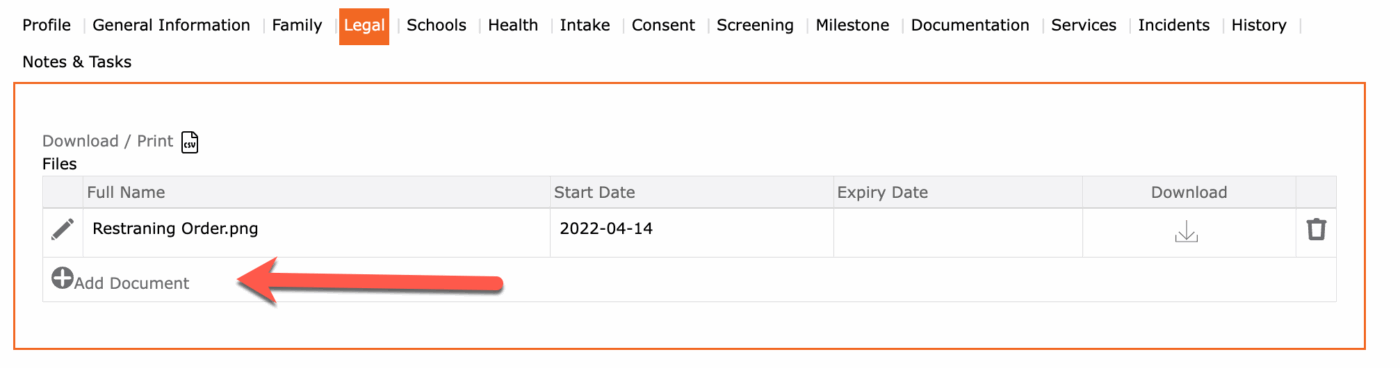
Click the checkmark to apply
Followed by the SAVE icon to save all.
