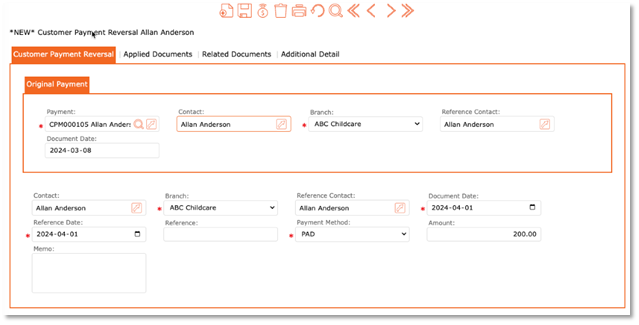Follow these steps to reverse a payment
- Accounts Receivable.
- Payments.
- Payment Reversal.
- Payment = Select the search button.
- Contact Name = Enter in the payer’s name.
- Select = GO.
- Select the payment that needs to be reversed.
- Select the POST icon found at the top of the page.