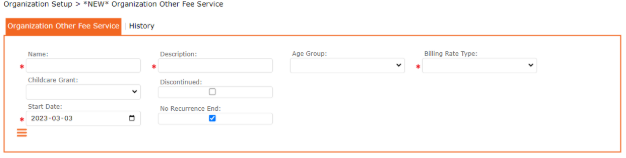Add Other Fees
When the organization offers other services related to childcare, these can be stored in Other Fees. These fees are repetitious fees that apply to the parent on a regular basis (i.e., snack fees, monthly admin fees, etc.) By creating the list of Other Fees, these can be tagged to a location and to a child at that location. This creates consistency in the billing items, reduces the risk of forgetting to invoice a parent for extra services rendered. The additional fees can be based on schedules or attendance. These fees can also be daily or monthly fees.
Add Services > Childcare > Other Fees
1. Left Menu > Setup > Organization
2. Click on Services Tab
3. Other Fees, click “+” Add Organization Service
4. In the Tab – Enter Name and Description
5. Age Group – select from the drop-down
6. Billing Rate Type – select from the drop-down
7. Childcare Grant – select from the drop-down (for CWELLC and Affordability Grant)
8. Start Date – click the “calendar” icon to pick a date
9. End Date – click the “calendar” icon to pick a date – if no end date – will go indefinitely
10. Click the “checkmark” icon to Save a record
11. New Item should display in the grid.
IMPORTANT:
Click the “SAVE” icon to Save the new item.