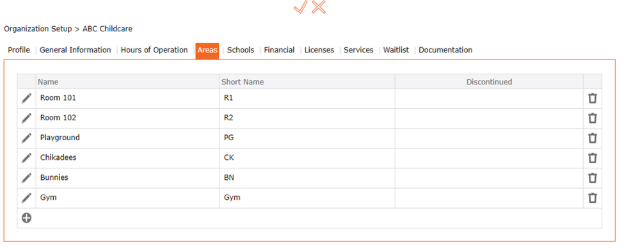An Area is a physical geographic area at your Centre. It can be classrooms, playground, gyms, library, etc. For each room, the user will be able to enter the maximum number of children based on the regulations. This will allow the user to view and control the staff to children ratio in each of the rooms.
1. Setup > Organization > Locations >
2. Click the “Edit Pencil” icon to Edit Location
3. Click on the “Area” tab > Click “+” Add Area
4. Name – type Name
5. Short Name – type short name
6. Click the “checkmark” icon (found at the top of the screen) to apply and return to the previous screen
7. New Area will appear in the grid
8. Click the “checkmark” icon to apply and return to the main list of Locations
9. Click the “SAVE” icon (found at the top of the screen) to Save your Areas