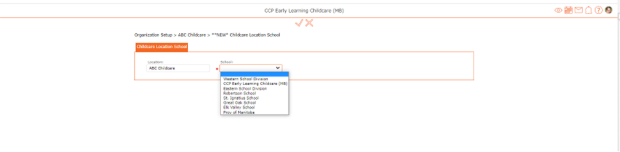Schools
Children of school age must be assigned to a school. The list of schools available for this one location is added under the Schools Tab. The user will be able to use the drop-down list of available schools that were originally setup for the Organization. When in the edit of a Location, the user may add Schools. The names of the schools are inherited available in a drop-down list as these were previously setup for all of the organization. We now need to assign them to this location.
1. Setup > Organization > Locations >
2. Click the “Edit Pencil” to Edit/ Select the Location
3. Click Schools Tab
4. Location name automatically displays
5. School Click down arrow to display the list of available schools
6. Click on the School Name
7. Click the “checkmark” icon (found at the top of the screen) to apply and return to the previous screen
8. New School will appear in the grid
9. Click the “checkmark” icon to Save and return to the main list of Locations
10. Click the “SAVE” Icon to Save your Schools