Overview – Health Tab
The user will enter health related information. The top row of the screen stores the Provincial Numbers, Personal Health Numbers, and whether the family chooses to Immunize (Yes or No) the child. Update – this can now be found in the “General Information” tab.
To meet regulatory regulations, health data has been classified in five (5) categories: Allergies, Intolerances, Health Conditions, Medications and Immunization. Red icons represent allergies and orange icons represent food intolerances. Whether an Allergy or a Food Intolerance, the user may add the Risks and the Symptoms associated to these.
As the user has populated these drop-down lists in the Organization Setup, the drop-down lists ensure consistency and makes it easy to add health information to a contact file. If a contact has Allergies a URIS Plan or ISP plan can be uploaded to the system.
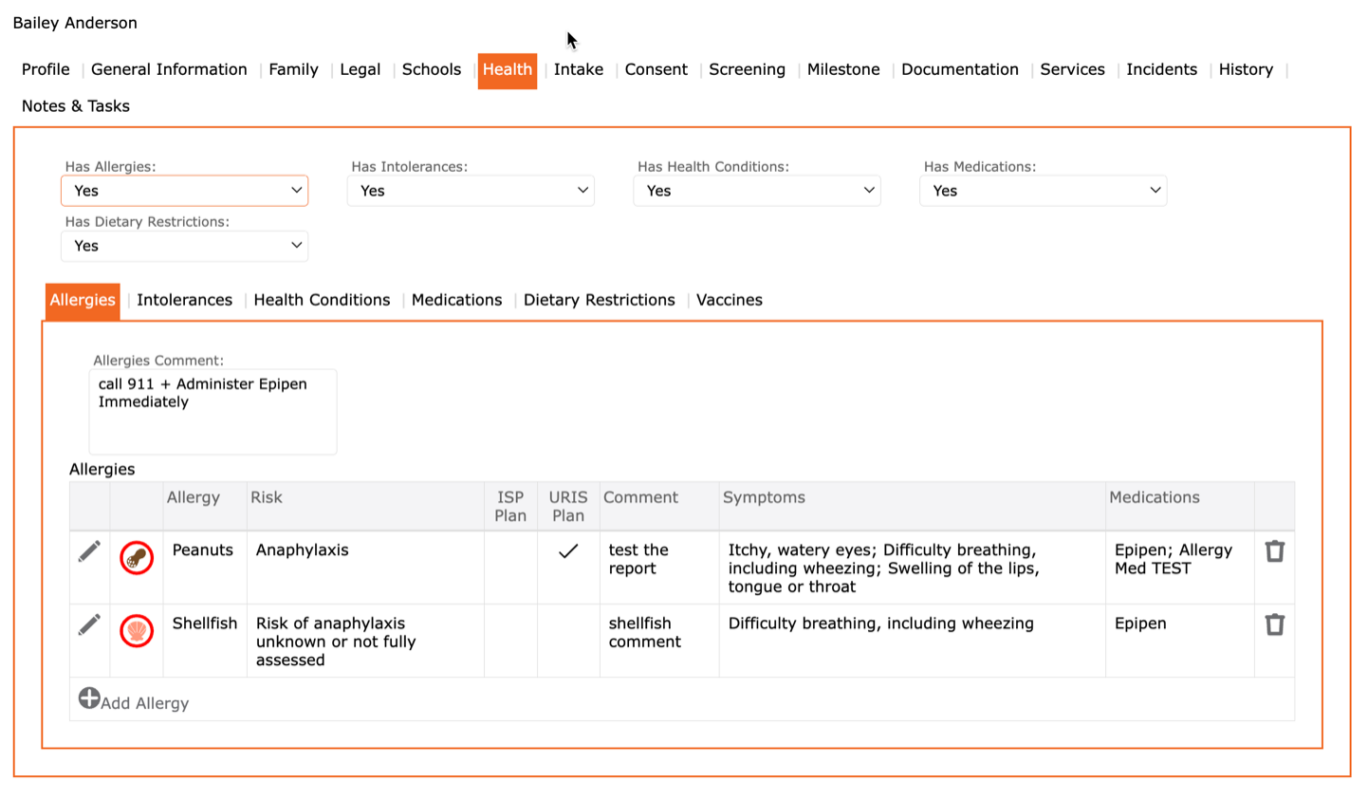
To View, Add or Edit an Allergy, Intolerance, Health Condition, Medication, Dietary Restriction or Vaccine
Go to > Contact Finder
Select the Contact/ Child by clicking the edit pencil icon
Once in their account, go to the “Health” Tab
Sub Health Tabs will display as per Contact/ Child’s condition set to “YES”
For specifics on Allergies, see “How to View, Add or Edit an Allergy”
For specifics on Intolerances, see “How to View, Add or Edit an “Intolerance”
For specifics on Health Condition, see “How to View, Add or Edit an “Health Conditions”
For specifics on Medication, see “How to View, Add or Edit an “Medications”
For specifics on Vaccine, see “How to View, Add or Edit an “Vaccines”
