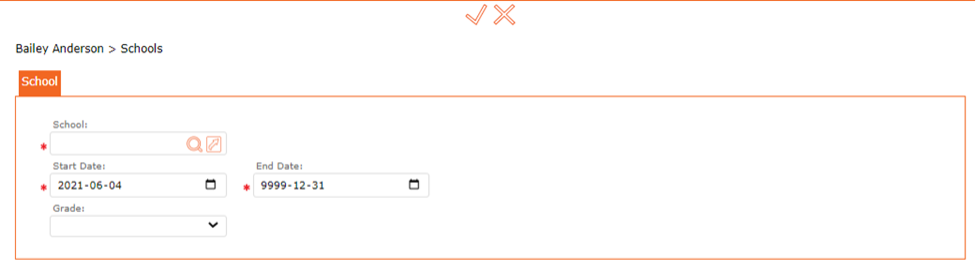Schools Tab #
When a child is of school age, the child will be linked to the school. This will allow the user to track school closures, early day dismissals, grades as well as pickup and drop-off locations within the school.
When setting up the organization and the location, the user has added the schools associated to each location. When a child is registering at a location, and the child is of school age, the user will now select the school where the child will be attending. This automatically associates to each child, all of the school closures, early dismissal and these will reflect on the invoice.
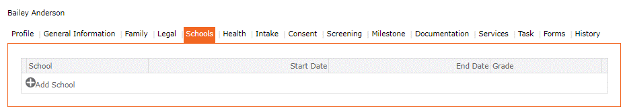
Add School
1. Left Menu > Contact
2. Search for a child or “+” Add Child
3. Click the School Tab from the top menu
4. Click “+” Add School
5. Complete the form
6. Select the grade from the drop-down
7. Click the checkmark icon found at the top of the screen to apply and return to the previous screen
8. Click SAVE icon found at the top of the screen to Save the record