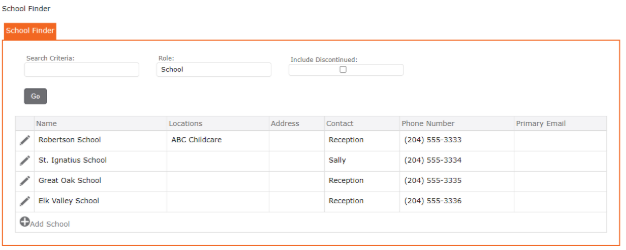Set up Grades
A list of grades can be added to your schools. Setting up the grades allows the user to also set up pickup and drop off areas.
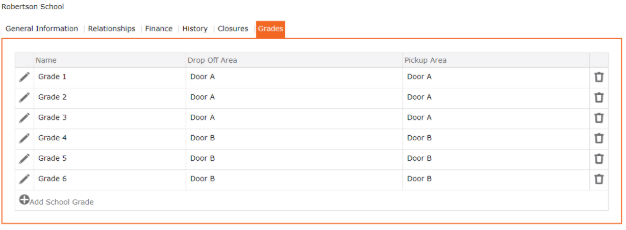
Add a Grade
1. Setup > Schools > Edit a School – click the “Edit Pencil” icon
2. Click Grades Tab
3. Click “+” Button
4. Enter Name, Drop Off Area and Pickup Area
5. Click the “checkmark” icon to apply and return to the Maintenance Form
IMPORTANT: Click the “SAVE” icon (found at the top of the screen) to save all changes

View the list of existing Schools
Setup> List > Schools
1. Click the “GO” button to view the list of Schools
2. The Grid displays the list of existing items in the drop-down