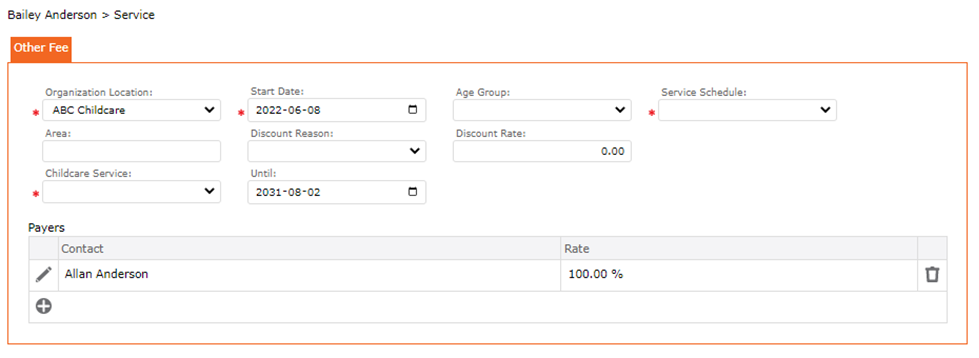Other Fees –The organization offers other services related to childcare and these repetitious fees can be stored in Other Fees. These fees are repetitious fees that apply to the parent on a regular basis (i.e., snack fees, monthly admin fees, etc.) By creating the list of Other Fees, these can be tagged to a location and to a child at that location. This creates consistency in the billing items, reduces the risk of forgetting to invoice a parent for extra services rendered. The additional fees can be based on schedules or attendance. These fees can also be daily or monthly fees.
Other Fees
Reduces the amount of miscellaneous fees to charge every month. Set up at the Organization and included in this unique location, fees can be assigned and will appear on your monthly invoices. – i.e., snack fees, EFT fees, diapering fees, etc.
Add Other Fees
1. Left Menu > Contact
2. Search for a child or “+” Add Child
3. Click the Services Tab from the top menu
4. Click Childcare Tab
5. In Other Fees, Choose or “+” Add Other Fees
6. Complete the form
7. Click the checkmark icon ✓ (found at the top of the screen) to Save the Form
8. Click “+” Add Payers
9. Complete the form
10. Click the checkmark icon ✓ (found at the top of the screen) to Save the Form (if the Contact Service Payer is subsidized, select from the drop-down the name of the Subsidy Agent (i.e., Province of Manitoba)
11. Click the checkmark icon ✓ (found at the top of the screen) to Save the Form to return to the previous form
12. Click the checkmark icon ✓ (found at the top of the screen) to Save the Form to return to the main form
13. The Other Fees is associated to a child and appears in the Grid.
14. Click the “SAVE” icon (found at the top of the screen) to Save the record
15. When adding a second “Other Fee”, repeat steps 1 to 14.