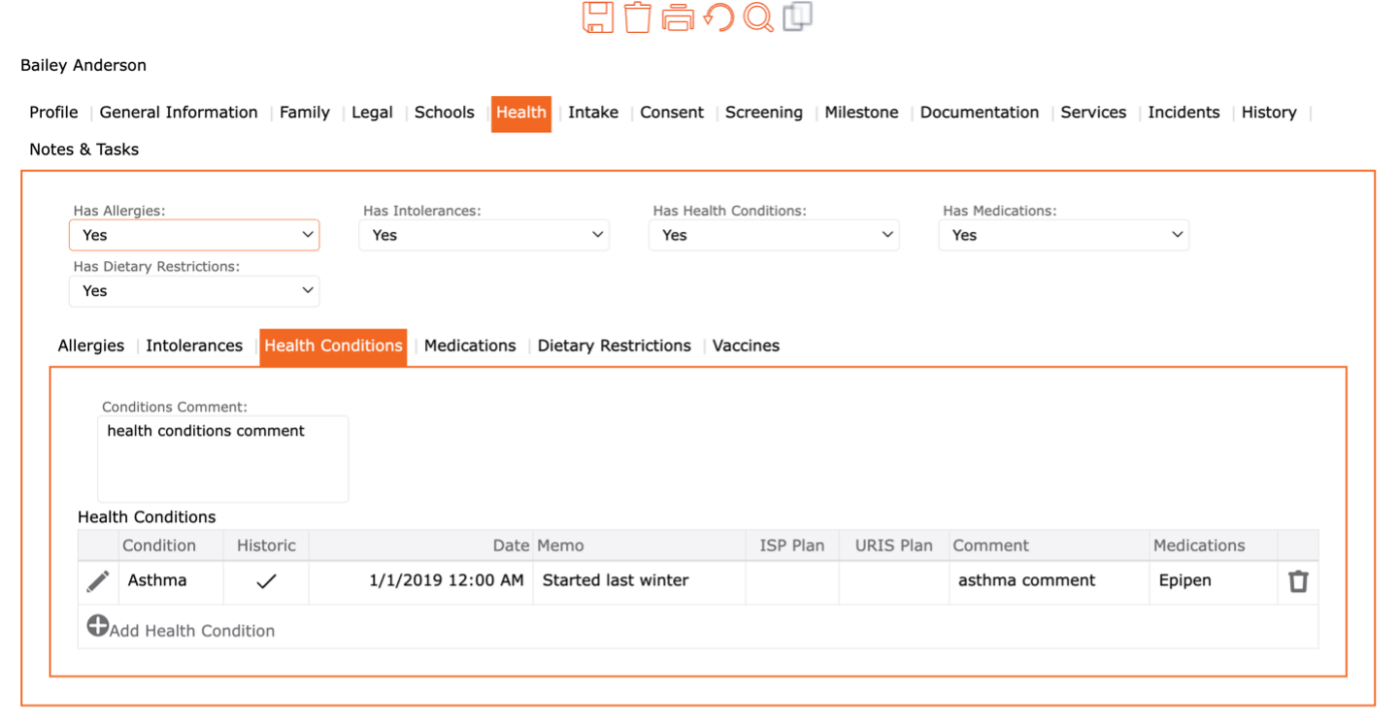Health Conditions
The user may store additional health conditions that are not specifically Allergies or Intolerances. A complete list of other Health Conditions were populated in the Setup > Lists > Health Condition. To each Health Condition you may also add the medication to be administered, the type of medication, the frequency, where the medication is stored (Location) at the centre and the Expiry Date of the medication.
How to View a Health Condition
1. Left Menu > Contact
2. Search for a child or “+” Add Child
3. Click the Health Tab from the top menu
4. Select the Sub Tab “Health Condition”
Add Health Conditions
1. Left Menu > Contact
2. Search for a child or “+” Add Child
3. Click the Health Tab from the top menu
4. Select “YES” in the Health Conditions drop-down to display the “Health Conditions” tab.
5. Click Health Conditions Tab in the Sub-menu
To Add a Health Condition Click the “+” Add Health Condition OR To Edit Click the “Edit Pencil” icon found to the left of the Allergy
6. Complete the form
7. To add Medication, Click “+” Add Medication
8. Complete the Description, Time, Dosage, Location and Expiry Date
9. Click checkmark icon ✓ (found at the top of the screen) to apply and return to the previous screen
10. Click checkmark icon ✓ (found at the top of the screen) to apply and return to the previous screen
11. Click the “SAVE” icon (found at the top of the screen) Save the record
12. The Conditions are saved and they display in the Grid