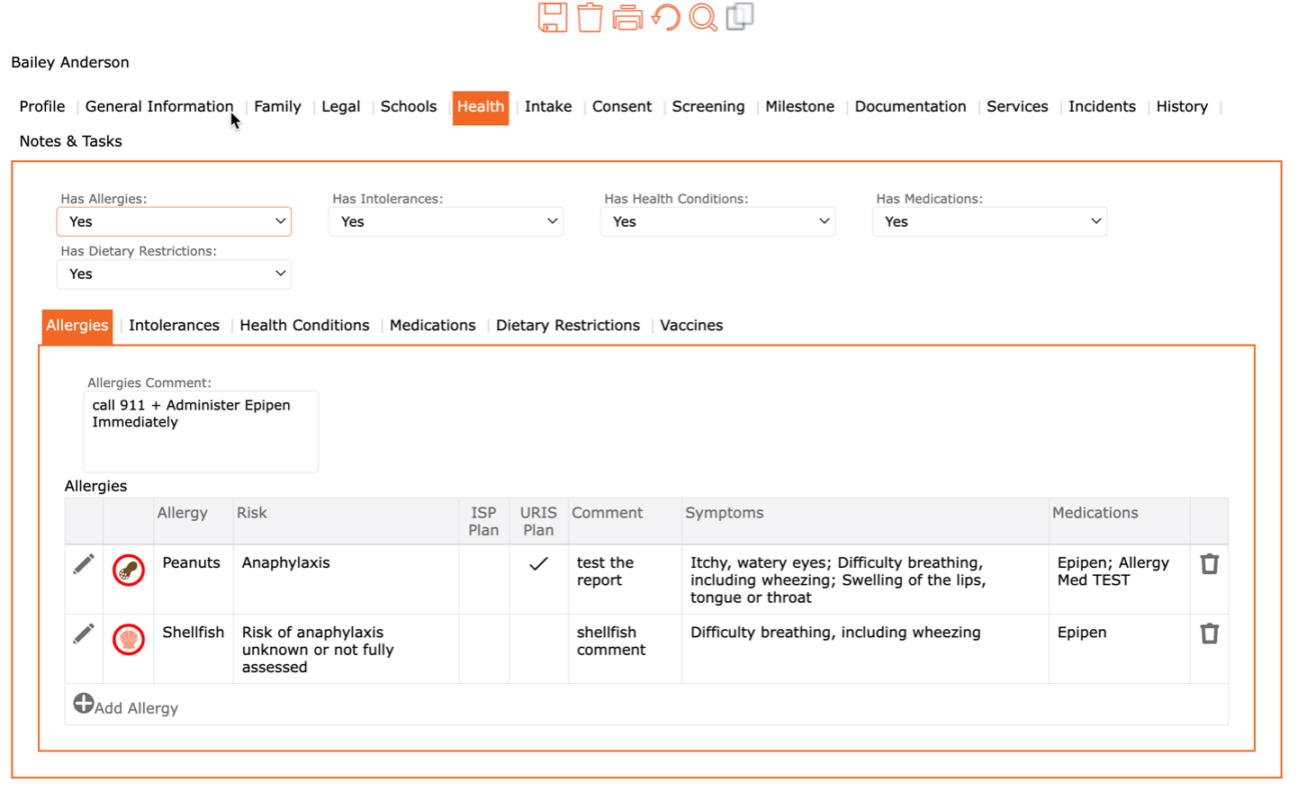To view an Allergy
1. Left Menu > Contact
2. Search for a child or “+” Add Child
3. Click the Health Tab from the top menu
4. Select the Sub Tab “Allergy”
Add/ Edit an Allergy
1. Left Menu > Contact
2. Search for a child or “+” Add Child
3. Click the Health Tab from the top menu
4. Select “YES” in the Allergies drop-down to display the “Allergies” tab.
5. Click Allergies Tab in the Sub-menu
6. Click “+” Add Allergy OR To Edit Click the “Edit Pencil” icon found to the left of the Allergy
7. Complete the form
8. To add Symptom, Click “+” Add “Allergy Symptoms”
9. Complete the form, choose from drop-down list
10. Click the checkmark ✔️ icon (found at the top of the screen) to apply and return previous screen
11. To add Medication, Click “+” Add “Allergy Medication”
12. Click “+” to apply and return to the maintenance form
13. Click “SAVE” icon (found at the top of the screen) to Save the record
14. The Allergy will display in the Grid