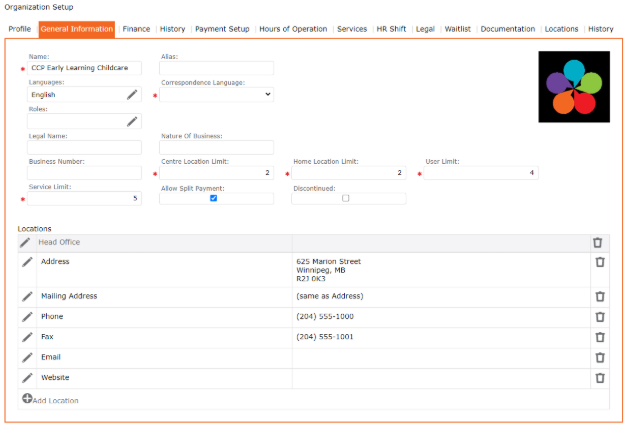Setup Organization
In ChildCarepro™ the Organization is a head office providing services in one or multiple locations. Depending on the type of organization, services may be rendered in a Centre or home setting. Both these types are identified as Locations.
Built as a Contact Relations Management (CRM) software, Contacts (people) belong to the organization and are provided or deliver services at a location. For this reason, Contacts may have different roles and responsibilities and may belong to one or more location.
Once the Organization is setup, the user will build the profile including the offerings at each Location. Information setup at the Organization level can be inherited at each Location with the ability to customize each location based on the services being offered.
Standardizing the collection of data throughout their organization will allow each organization to identify services rendered, obtain standard reports for one location, a group of locations or all locations. Financial Reports can be combined (Parent Account) or by individual locations (Branch).
Because the tracking of data is consistent throughout the organization, statistics can provide reference points for expansion – utilization, needs of services within your community.
Topic 1A: Setting up Your Organization
1. Left Menu > Setup > Organization
2. Profile Tab – Overview of your Organization (under development).
The Profile Tab gives the user a “Snapshot” of the organization. For further details of all areas, the user will use the Tabs at the top of the screen to enter and edit information.


Topic 1B: General Information Tab
In the tab, the user will enter general information about the organization. Certain information appears in grey as it pertains to contractual obligations. If changes are required, the user will need to contact supportmax@childcarepro.ca and request changes.
1. Left Menu > Setup > Organization
2. Click on General Information Tab
3. Complete the Form
4. Select Save at the top once complete
Note – Centre Location Limit, Home Location Limit, User Limit and Service Limit are contractual fields populated by Community Care Professions Solutions. For changes in these areas, you will need to contact supportmax@childcarepro.ca
4. Locations Grid
You may enter information about the head office location. Note that the Edit button is available to the left of each line. This allows the user to enter more than one item per line. i.e., Phone number, email address, etc.
If the user has more than one head office location, the user would Click Add Location